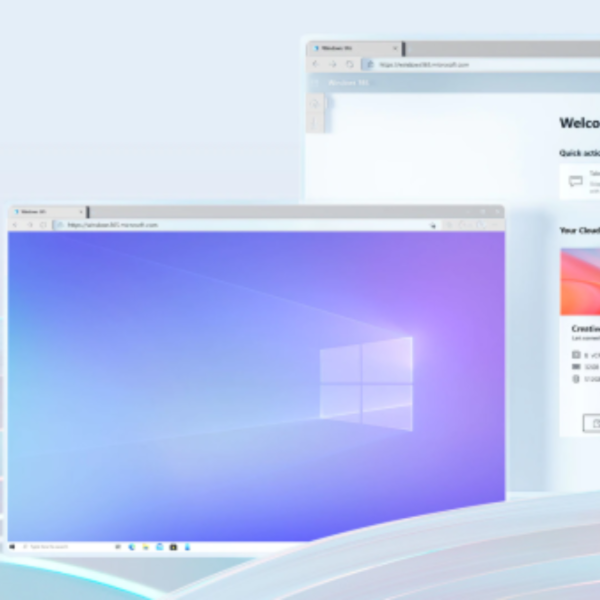Month: March 2022
Retirement of superseded Azure AD Connect Sync versions
By Stuart Selby
24/03/2022
Retirement of superseded Azure AD Connect Sync versions
From August 31st, 2022, Microsoft will be removing support for AD Connect V1.0 on servers running operating systems older than Windows 2016. This is due to the retirement of the SQL Server 2012 and Azure AD library components.
How this will affect your organization
If you run a retired version of Azure AD Connect, it might unexpectedly stop working. You also might not have the latest security fixes, performance improvements, troubleshooting and diagnostic tools and service enhancements.
Frequently Asked Questions
Q: If I do not upgrade will I no longer be eligible for support?
A: If you rely on a retired version of Azure AD Connect Sync, then Microsoft may not be able to provide you with the support experience your organization needs. So, it is important to stay current.
Q: Will my retired version of Azure AD Connect Sync stop working after 15 March 2023?
A: Probably not – although retired versions may rely on services and software that may no longer be available or might stop working after that date.
Q: Are there functional differences between my version in use and the latest released version?
A: Dependent on the version from which you are upgrading, there may be security improvements, bug fixes, and functional enhancements. You can review changes by feature on the following Azure AD Connect: Version release history page.
What you need to do to prepare:
If you haven’t already discussed this with your IT Provider, we would advise that you start the conversation about how this may affect your business. If you are not already using the latest release version of Azure AD Connect Sync, you should upgrade your Azure AD Connect Sync software before 12 months elapses from the date they were superseded by the newest version.
In preparation for this, Utilize has already identified and automatically upgraded all of our affected clients, to AD Connect V2.0. Where this was not possible (due to an older operating system being the current host), we have moved the software to a server running a supported operating system where possible.
Additional resources links
For more information about Azure AD Connect V2.0 and its features – click on the resource link below:
You can also follow the steps that are given here: Azure AD Connect: Upgrade from an earlier version.
Learn more: Retiring Azure AD Connect 2.x versions
Learn more about Managed ServicesAn Introduction to Microsoft Loop
By James Mansell
17/03/2022
An Introduction to Microsoft Loop
Businesses across all industries are undergoing a change in how they run and use technology too deeply connect with users and digitally transform how they do business. Microsoft Loop has been introduced to ease this process as the era of hybrid-working commences.
The following will hopefully give a brief introduction to what Microsoft Loop is and what it is used for
Microsoft Loop is a new technology that combines a powerful and flexible canvas with portable components that move freely and stay in sync across Microsoft 365 applications. This technology has been built in Microsoft’s effort to make collaboration as frictionless as possible, growing beyond the confines of traditional workspaces.
It is built and powered by Fluid Framework which is the core technology that enables seamless data synchronisation, real-time collaboration and is open-sourced.
Key benefits and features include:
- Working Together, even when apart
Co-create and build on each other’s ideas – Loop is an entirely new way to work together, whilst adapting to the new era of hybrid-working.
- All in one Place
Organise all components of your project – files, links and data from other applications – in a single workspace.
- In Sync and on Track
Jump straight back in and keep on track with notifications, highlighted changes, status labels and more, meaning the progress of a project is always up to date.
- Loop Workspaces
These are shared spaces that allow you and your team to group and see everything important to your project, making it easy for you to catch up on what everyone is working on and track progress toward shared goals.
- Loop Components
Adapting on from Fluid components – Loop components can be as simple as lists, tables, notes, tasks, or as sophisticated as a customer sales opportunity from Microsoft Dynamics 365, and because components stay in sync, no matter how many places they live in, you and your team will always work with the latest information.
- Loop Pages
Flexible canvases where you can organise your components and pull in other useful elements like files, links, or data to help teams connect and collaborate. Pages are optimised for thinking together and getting work done. They can start small and continue to grow to match the size of your ideas and projects.
Idea on how to use Microsoft Loop components in chat:
- Co-Author
Are you and your team working together to find the right words for something? No need to create a whole new document. Now, you can quickly iterate on, say, the teaser for an upcoming presentation by adding the Paragraph component and co-authoring from right within the chat thread.
- Status Report
When work is changing rapidly it can be a real challenge to keep track of it and trying to train your team on different project management solutions can risk slowing down a fast-moving project. Instead, you can try a Loop component with a collaborative table that tracks each deliverable in its own row. Doing this allows everyone to follow along with easy-to-read columns for the owner, status, and due date that are always up to date with the latest, no matter when stakeholders read the email or check-in with their Teams chat.
- Topic Gathering
There’s nothing worse than spending your team’s valuable time on the wrong topics. With Loop components, you can crowd-source and democratize gathering feedback, topics for an upcoming meeting, or ideas for a team event, all without needing to deal with an endless string of chat messages or emails.
- Mini Breakout Room
Have you ever seen a conversation fly off the rails when a few folks go off on a tangent? One of the most creative uses of Loop components we have seen is a sort of “mini breakout room,” right within the same chat. The component offers a “safe space” to align or resolve differing opinions where every member of the chat can still see and participate in the side discussion if they need to, while also allowing the main chat thread to move on to other topics.
You can access some useful information linked below and see some demo examples of Loop in action.
Learn more about Microsoft Loop Microsoft Loop
Safety Benefits of Geo-IP Filtering
By James Obank
14/03/2022
As geopolitical conflicts continue to unfold, cyber criminals are seeking to capitalise and exploit this situation wherever possible.
Government agencies worldwide are now warning businesses to exercise heightened caution regarding their cyber security.
Due to the continued growth in attacks on businesses, this month Utilize deployed Geo-IP Filtering for all our managed customers Firewalls to enhance the protection of their business.
What is Geo-IP Filtering?
Geo-IP Filtering blocks network connections based on Public IP addresses in a particular geographic location, thereby reducing a businesses risk of exposure to cyber-attack.
Whole country Geo-IP filtering makes perfect sense for businesses based entirely in the UK, with no reason to accept incoming or outgoing online connections from other countries. However, if your customers or staff require access to your networks from abroad, then you must think more carefully about which countries you block.
Our team spent time researching the top threat source countries before compiling our blocked list. Clients’ requiring access from blocked countries were advised to contact us so that their filtering could be tweaked accordingly.
Consider Geo-IP filtering as just one tool in your cyber security arsenal. It is not a complete security solution; it won’t stop everything. But if used correctly it’s often better to have it switched on than not.
Email us today JustAsk@utilize.co.uk if you are interested in deploying Geo-IP filtering in your own cyber defence plan.
Email us today