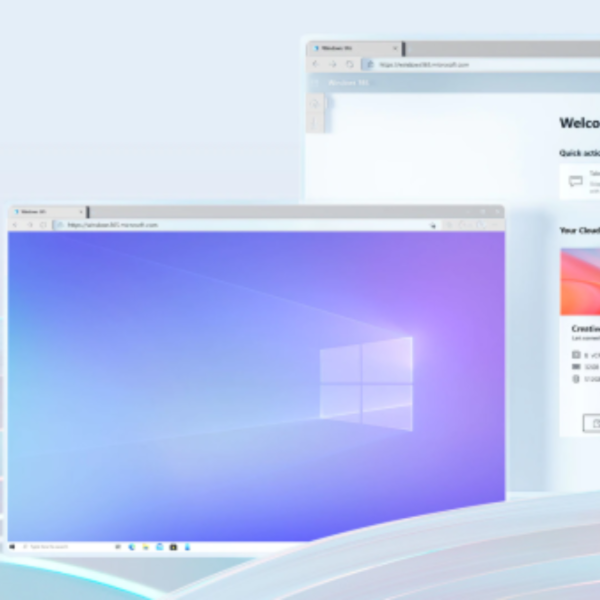Month: January 2023
M365 Cloud Backup

Did you know?
If you, like many businesses throughout the UK, are using Microsoft 365, you undoubtedly benefit from its endless possibilities. From integrated collaboration tools to its suite of productivity applications.
However, what you probably didn’t know is that Microsoft 365 will only guarantee 90% of your data for as little as 30 days.

Make sure you are covered.
On the surface, 90% of your data for 30 days may seem like plenty, but in reality, it quite simply isn’t enough when the likelihood of overwriting files, ransomware attacks and third-party software misconfigurations are so high.
Microsoft provides a platform to bolster productivity for organisations of all sizes, however, this SaaS version of Microsoft’s flagship application still requires the same level of data backup and recovery as data stored on-premise.
"We recommend that you regularly backup content and data that you store on the Services or store using Third-Party Apps and Services"
Microsoft

Critical Cloud-based protection.
To meet this critical need for Cloud-based protection, we have introduced M365 Cloud Backup which provides a flexible and simple solution for the protection, management and recovery of your Microsoft 365 data.
Utilize’s M365 Cloud Backup provides multiple years protection for:
Exchange
All email activities and Exchange data (mail, contacts, and calendar) with unlimited retention.
OneDrive for Business
Data saved for multiple revisions, edits and versions.
SharePoint
Protection of SharePoint document libraries.
Shared Mailboxes
Availability of all data that is in use in shared mailboxes across-user defined periods.
5 reasons to consider using Utilize M365 Cloud Backup.
Take a look at our video on the 5 reasons why you should consider using Utilize’s M365 Cloud Backup solution below.
Fill out the form below to receive a copy of our helpful guide which provides further details about our M365 Cloud Backup service.
Is your Sage 200 up-to-date and secure?
By Rebecca Allard
26/01/2023
Are you starting your year with the correct technologies to ensure your business achieves its goals?
Every year Sage moves its oldest version to ‘end of support’ meaning that it is no longer supported by updates or receiving security patches. They will then move the second oldest version into ‘extended support’ to indicate that soon this will also be no longer supported. With outdated or unsupported systems in place, your business could be vulnerable. It is vital that you check to see what version of Sage 200 your business is running and to consider upgrading if you are affected by these changes.
By upgrading to the latest version of Sage 200, you will gain access to the updates that Sage implements to improve its software and services. Knowledge gained from both Sage customer feedback and new technologies are just some of the factors that drive these upgrades.
You can find out what version of Sage you are running by opening settings within Sage and select ‘About Sage 200’ where your version number will be displayed. Once you find the version you are running, use our helpful guide below which indicates how your Sage 200 status is affected:
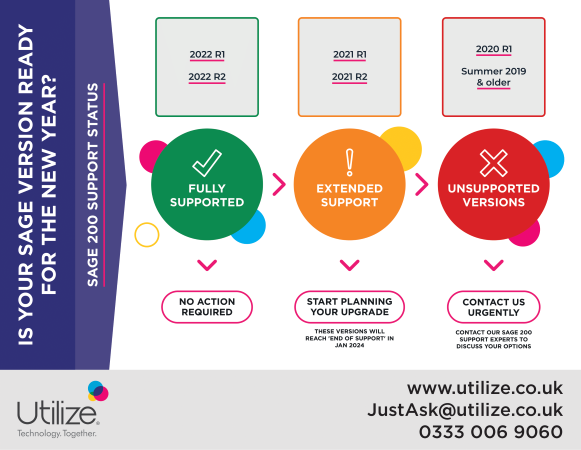
If you’re running the green version, then no further action is required. Amber means that you need to start planning your Sage 200 upgrade and if you are operating in the red, you should call our Sage support team to discuss your options.
Upgrading your Sage 200 can sometimes be a long process, if for example, you have customised software or integrations with third-party apps. Preparing early in advance of scheduled upgrades which may affect your status is always advisable. At Utilize, our team of experts have the knowledge and experience needed to implement a smooth and seamless upgrade. We will work with your business to schedule the upgrade around a time that avoids any interference with your daily business tasks for a seamless transfer.
To discuss the support status of your current Sage 200 version, or if you have any other questions regarding upgrading your software, send us an email today by clicking here.
Learn more about SageGet ready for Windows Server 2012 end of support
By Paul Adams
24/01/2023
Windows Server is used to host many business-critical services and applications, and whilst innovation enables newer and more improved versions of Windows Server to be released, support for older versions ends as outlined in the Microsoft product roadmap.
Windows Server 2012 and 2012 R2 Extended Support will end on October 10, 2023, and after this date these products will no longer receive critical security updates or bug fixes which may lead to potential compliance gaps and exposed vulnerabilities for workloads that still rely on these versions.
If you wish to keep your on-premises servers running and still want to receive bug fixes and security updates, Microsoft and Utilize recommend upgrading to a more recent and supported version of Windows Server.
If you need to continue running Windows 2012 due to legacy application requirements, Microsoft and Utilize recommend migrating your workloads to Azure Virtual Machines, which will provide you with extended security updates for three years after the end of support at no additional cost.
When moving to Azure, businesses benefit from a variety of compliance certifications, infrastructure optimisation and built-in multi-layered security controls.
Below we examine some of the additional business benefits that making the move to Azure can bring:
Scalability: Azure allows organisations to scale their resources up or down as needed. You only pay for what you use which is beneficial for organisations that experience fluctuating workloads.
Flexibility: Azure offers a wide range of services, including virtual machines, storage, databases, and more, allowing you to choose the best options for your specific needs.
Cost savings: By using Azure, organisations can reduce their capital expenditures on hardware and software and instead pay for resources on a pay-as-you-go basis. This can lead to cost savings over time.
Improved security: Azure has several built-in security features, such as multi-factor authentication, encryption, and compliance support, that can help to protect your data and meet regulatory requirements.
High availability: Azure offers several options for ensuring high availability of resources, such as load balancing and automatic failover. This can help ensure your business’s services are always available to your customers.
Better collaboration: Azure works with tools such as Office 365, that can help organisations collaborate more effectively, both internally and externally.
Disaster recovery: Azure provides several options for disaster recovery such as Azure Site Recovery, Azure Backup, and Azure Arc. This way you can have a secondary location to recover your data and services and be able to easily recover them in case of a disaster.
Automation: Azure provides a number of tools and services that will enable your business to automate various IT processes, such as infrastructure provisioning, software deployment, and monitoring.
Global accessibility: Azure has data centres all around the world, which means that your business can easily access and use its resources from anywhere.
Environment friendly: Azure is one of the first Cloud providers to be carbon neutral and offer clean energy options. Eco-friendly options such as Azure Arc for Kubernetes and Azure Policy ensures your infrastructure is running in the most energy-efficient and sustainable way.
As trusted Microsoft partners and Azure Specialists, Utilize can help you to review your options and migrate or upgrade your workloads to facilitate your digital transition seamlessly.
Email us today and speak to a member of our team by clicking here.
You can read more on Windows Server end of support here.
CareersWork experience the Utilize way
By Ben Wilkins
20/01/2023
I was lucky enough to be offered two weeks of work experience at Utilize. My personal goals to fulfil during this placement were:
- Achieve an understanding of the IT Industry (having only previous experience in Finance)
- Gain experience in Sales
These goals were important to me as I believe that sales suits my confident and outgoing personality. I also wanted to explore my interest in technology and the IT industry to get a better hold of my future career path.
During the two weeks, I spent time in each area of the business to gain an understanding of every team’s day-to-day work function, and how they play into the business, whilst building a picture of how sales tie into it all.
From seeing Level 4 service first-hand at the Support desk, to sitting in meetings with clients, I vastly improved my knowledge and understanding of different roles and tasks, as well as the industry. It has sparked a development in my interests and what I want to do with my future.
At the end of the two weeks, I delivered a presentation to the CEO, MD, HR, and Marketing teams. This presentation detailed my learnings and experience from my time with Utilize and also allowed me to share my insights into what they could do to improve and add value to customers and employees.
My time at Utilize was incredibly positive and beneficial. I cannot thank the members of staff that I had the pleasure of meeting enough for the insight they provided in their individual and team roles.
CareersBenefits of businesses achieving a Cyber Essentials Certification.
Prove to your customers you are Cyber Security aware with the Cyber Essentials certification.
Data from countless reports shows the number of cyber attacks on business are increasing month-on-month as criminals attempt to steal money or data – and the resulting impact on business can be significant.
In light of the exponential growth in attacks, the government has adopted and formalised the Cyber Essentials scheme – a standard in cyber security to demonstrate an organisation’s efficient and preventative management of security risks.
The Cyber Essentials scheme is a cost-effective way of starting your information security journey. It is suitable for all organisations and helps to demonstrate to customers and other stakeholders that adequate cyber security controls have been implemented.
To find out more about the Cyber Essentials certification and how it can benefit your business download our FREE Guide.
Download below:
Please fill out the form below to download our FREE guide on the business benefits of achieving a Cyber Essentials certification.

Ignore the Darkweb at your peril. A Utilize cyber security guide.
Mitigating the risk of the Darkweb
The Darkweb is where some of the world’s most dangerous cyber attacks begin.
It’s a hidden network of websites and servers that host damaging material such as stolen data, compromised email addresses and passwords, system exploits and bespoke cyber attack tools.
The nature of this material, and the anonymity the Darkweb provides, means it has become a magnet for criminal activity. Do you know if your business’s data is already for sale, or one of your employees’ login credentials has been compromised and is available on the Darkweb?
If you’re not sure then your business needs to take proactive steps to monitor the Darkweb for sensitive data focused on compromising your business.
Discover how to mitigate the risk of the Darkweb, download our Free Guide.
Download below:
Please fill in the form below to download our Free Guide to mitigating the risk of the Darkweb.
Increasing productivity and profitability with Sage 200 Cloud while reducing costs.
Increase productivity, reduce costs and improve profitability with Sage 200 Cloud.
As your business continues to grow, so do the demands placed upon it – increasing regulation, more complex operations, larger head counts and more customers necessitates numerous manual and independent processes.
So how do you meet these challenges, overcome operational issues and improve the way in which your business functions?
Sage 200cloud is a powerful solution for businesses that need flexibility in how they operate – helping them to increase productivity, reduce costs, and improve profitability.
Designed to manage finances, customers, and reporting all in one solution, it provides the perfect edge for organisations competing in tough markets.
Discover the many benefits Sage 200cloud can offer your business. Fill out the form below to download our FREE guide.
Download below:
Please fill in the form below to download our Free Sage 200 Cloud Guide.

Mitigate a Cyber Attack
Understand the key technologies you need to deploy to mitigate a Cyber Attack.
In today’s world email has become an integral part of doing business. However, with every positive benefit to using email comes an opportunity for a criminal to exploit the situation for their own benefit.
Email is the vehicle of choice for malicious campaigns as they can hide amongst benign messages and may be overlooked by a busy user. A phishing email can be sent to any organisation no matter its size and may be a part of a mass campaign or the start of a targeted attack against you. Aside from the theft of information, a phishing email may download malware, such as ransomware, sabotage your IT systems, or instigate fraud.
There are ways of protecting yourself and your business, but it takes a combination of technology, process changes and training to mitigate an attack without impacting the productivity of your staff.
Find out more – download our free technology guide.
Download below:
Please fill in the form below to download our Free Technology Guide.
10 Critical Questions
10 questions to ask a potential technology partner.
Rock solid Technology Support is essential for any business to succeed today, because when your technology stops working so does your business. Therefore, finding the right Technology Partner is a business critical decision. Get this wrong and it could cost your business dearly, get it right and it can empower your company’s success.
It’s a crowded market with hundreds of potential support partners all fighting for your business. So how can you quickly and easily identify the right Technology Partner that will deliver the high quality technology support your business needs at a price you can afford?
Our FREE guide will arm you with the 10 essential questions you need to ask any potential Technology Partner.
Download below:
Please fill out the form below to download our FREE guide today and ensure your business gets the support it needs.
Learn Why Microsoft Teams Is The Essential Business Application
Boost your Business with Microsoft Teams
Streamlined, collaborative and communicative teams are an essential ingredient in building success for any modern business. To enable your teams to collaborate more effectively, work more efficiently and to be more productive, your business needs a way to transform the way they communicate and work together.
Enter Microsoft Teams – a hub that brings together all the apps, communication tools and shared spaces that you are probably already using – seamlessly integrating them with Office 365. Microsoft Teams helps reduce costs, accelerates decision-making, improves the customer and employee experience, delivering a better company culture.
Implementing Microsoft Teams is the essential first step in building a modern workplace and improving collaboration and overall performance across your business.
To start your business teams digital transformation journey download our free guide packed full of insights that will help you understand how Microsoft Teams can enhance and empower your teams performance.
Download below:
Please fill in the form below to download our free guide on the importance of Microsoft Teams.